Generally favorite icon or Favicon emerged in in the web address and will be kept when the visitor kept him in the bookmark or favorite menu available in the web browser.
Favicon that was provided by each provider's blog generally same in each of the owner of the account, and if you wanted to replace Favicon and to be seen was different from the user that was other blogs, you could make use of iconarchive.com/
How to create Favicon using Icon archive
you'll need to add the following code to your Blogger template between the <head> and </head> tags
Favicon that was provided by each provider's blog generally same in each of the owner of the account, and if you wanted to replace Favicon and to be seen was different from the user that was other blogs, you could make use of iconarchive.com/
How to create Favicon using Icon archive
you'll need to add the following code to your Blogger template between the <head> and </head> tags
<link href='http://imagehost.com/yourfavicon.ico' rel='shortcut icon'/> <link href='http://imagehost.com/yourfavicon.ico' rel='icon'/>
Change the code in green with URL of your favicon from iconarchieve.com
(for example just like this picture, copy link location and then change the code in green)

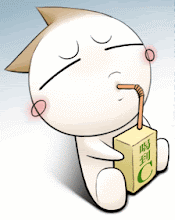










































0 comments:
Post a Comment