Usually new post will be displayed in first page of the blog, but when your post is to long, it's can make your blog page is to crowd.
But if you want your post displayed only just few sentence and following by “Readmore” link following this steps
Important : backup your template!!
How To Create Readmore :
First :
After Login to Blogger open Layout > Edit HTML don't forget to giving mark on “Expand Widget”
Second :
Copy this code :
<b:if cond='data:blog.pageType == "item"'>
<style>.fullpost{display:inline;}</style>
<p><data:post.body/></p>
<b:else/>
<style>.fullpost{display:none;}</style>
Third :
Find this code
<div class='post-header-line-1'/>
<div class='post-body'>
Paste the blue code and put that code under the red code above
Fourth :
Find this code <p><data:post.body/></p>
and then copy-paste this code
<a expr:href='data:post.url'>Readmore</a>
</b:if>
and put the code under the green code (<p><data:post.body/></p>)
Tips : Readmore can change by other word such as “Next”, "ReadMe" or else
the complete code should be like this :
<div class='post-header-line-1'/>
<div class='post-body'><b:if cond='data:blog.pageType == "item"'>
<style>.fullpost{display:inline;}</style>
<p><data:post.body/></p>
<b:else/>
<style>.fullpost{display:none;}</style>
<p><data:post.body/></p>
<a expr:href='data:post.url'>Readmore...</a>
</b:if>
<div style='clear: both;'/>
Fifth :
After saving the code, open Settings > Format and find “Post Template” after that enter this code :
<div class="fullpost">
</div>
don't forget to save
Sixth :
in this steps I'll try to explain how to use “Readmore” at the posting page. There is little different when post your article using “Readmore”, when you are going to post your article, in post page, you will find 2 tab “Edit HTML” and “Compose” choose Compose and you will find this code at the text box
<div class="fullpost">
</div>
this is the example :
You have article with 10 sentence lke this
Sentence 1,2,3,4,5(“Read more” will be put in here)6,7,8,9,10
How to do that ?
Sentence 1,2,3,4,5<div class="fullpost">,7,8,9,10</div>
and your post will be like this
Sentence 1,2,3,4,5 Readmore

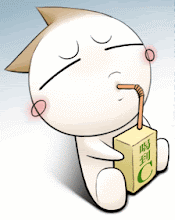










































0 comments:
Post a Comment