 |
| Get Ready for This Leopard |
Mac OS X will perform the update with the release of Snow Leopard start Friday (28/8/2009) tomorrow. Nearly all Apple Macintosh enthusiast discuss the latest this operating systems from Apple.
In addition to up grade to focus on their speed stretcher as the main weapon Snow Leopard. There are several features that have been modified, which makes 'Snow Tiger' is more a 'claw' sharp. Although, these features are still reaping the pros and controversy
As reported by PC World, Thursday (27/8/2009), at least there are some new applications that make the operating system called another Mac X 10.6 looks great change.
Exchange
New features include the support of email exchange, such as the Microsoft e-mail that is very popular. Support this exchange can also be maximized for a list of contacts, and calendar server. This feature is a complement of the iPhone, which has been done since a year ago, which ironically was not implemented in Microsoft Exchange.
How to exchange support in Snow Leopard works quite simple. Once you add the Exchange account in Mail, you will begin receiving e-mail messages, you will be able to see Exchange contacts in Address Book, and the Exchange calendar.
In addition, an application called iCal, which will do the task is quite complicated, such as iCal and even arrange an appointment by invitation status, which means you can accept or decline meeting invitations directly from. If you want synchronized iCall with iPhone for the same Exchange server, all schedules will sync calendars automatically.
Malware Check
In this feature does not mean Snow Leopard operating system is easy to burglarized by a virus. Malware Check, however more intended to provide a strong protection from malware. This feature will give a warning when users download pictures from the Internet will always be checked from the virus dangers.
Expose
Settings window is already introduced in the previous OS. But the series predecessors, when you use Exposé to show all the windows in the application settings window will be a bit haphazard. With 'Snow Leopard', Exposé will make the windows are aligned on the grid, so most people will find it easy to quickly scan through their display and find the window they want.
Dock
The Dock also changed with a more slick menu. There are a number of options can be at sub Options menu that makes the menu is not too early when the user looks complicated to use.
QuickTime Player
QuickTime Player now combines the previously separate features of QuickTime Pro that has the ability to record and cut videos including Screencasts and share videos on iTunes, MobileMe, and YouTube. In addition, Apple also has improved the ability of the engine speed and also refining the video from streaming video.
Browser
Safari 4.0 has just been released earlier this summer is available in Snow Leopard. Users can feel, speed and a very mild pleasure in doing Browsing in cyberspace.
Finder
Finder application is the control center files and folders in Mac OS X, which is already in the previous. However, Apple's belief in this new version can support applications 64-bit Cocoa. They also said the new Finder vb4tini, will run much more responsive. Which would affect the sharpness of the picture presented.

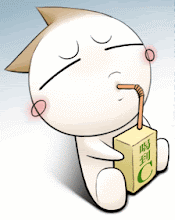










































0 comments:
Post a Comment