MARQUEE BOX
How To Create Marquee Box:
First Go to Add Elemnet > HTML Java Script
Copy and paste this code
<MARQUEE align="center" direction="up" height="100" scrollamount= "2"
onmouseover='this.stop()' onmouseout='this.start()' width="95%" >
#link1 <br />
#link2 <br />
#link3 <br />
#link...<br />
</marquee>
Information:
The Code "up" = the movement direction, you could change it with down, left, right
If you changed it with the horizontal movement (left or right) then eliminated the <br /> code
The Figure "100" showed high from the Marque Box box. Even more of his figures then increasingly high also the Marque Box measurement.

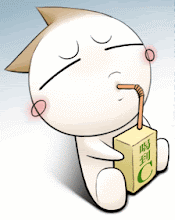










































0 comments:
Post a Comment